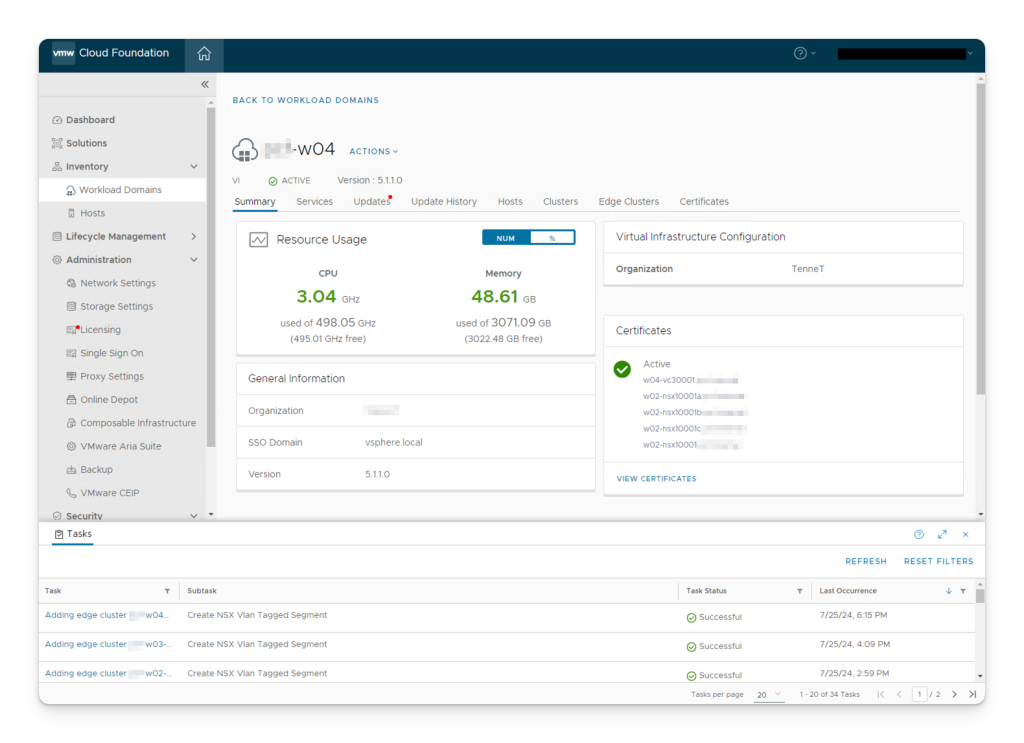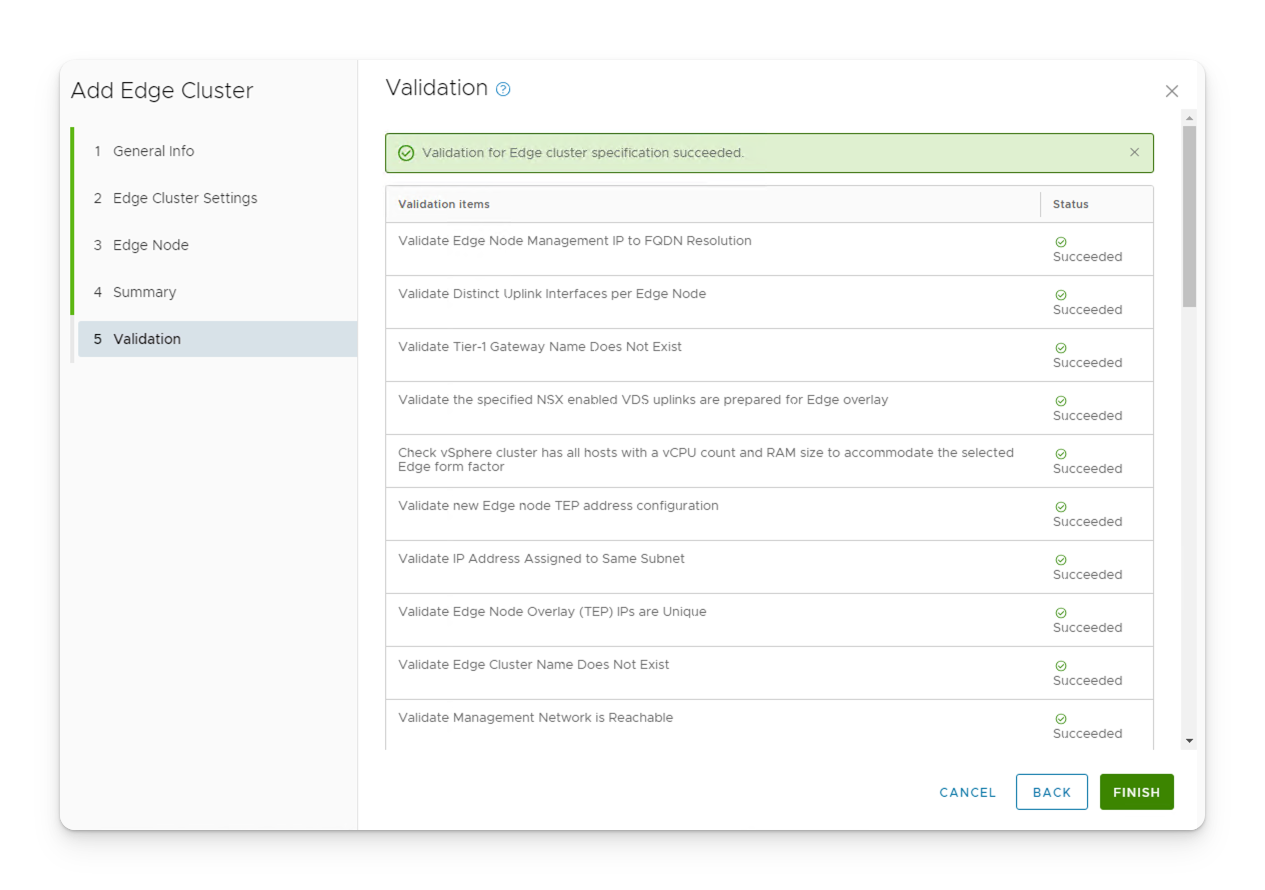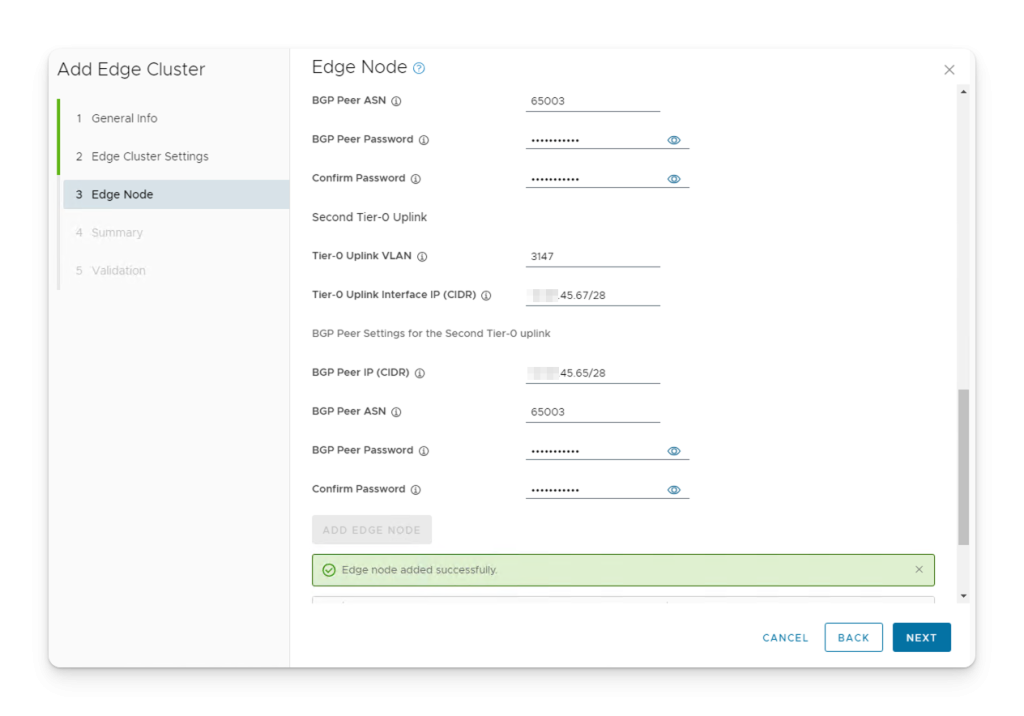Once you have a Management Domain or a VI Workload Domain, you can deploy an Edge cluster from the SDDC Manager. The SDDC Manager will initiate the deployment and configuration of the Edge cluster, resulting in a fully configured and operational Edge cluster in less than an hour, depending on your hardware.
Add Edge Cluster
To deploy an NSX Edge Cluster for a workload domain (Management or VI Workload), open the SDDC Manager and click on Inventory, select Workload Domains and open the workload domain where you would like to deploy it.
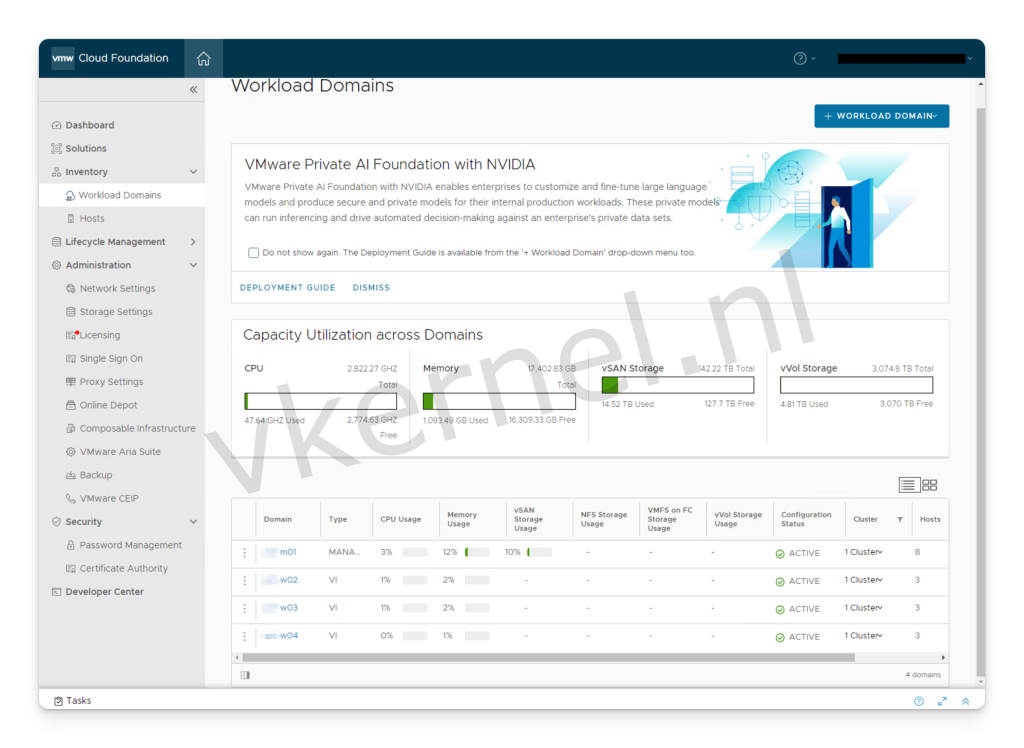
Click on Actions and select Add Edge Cluster to start the wizard.
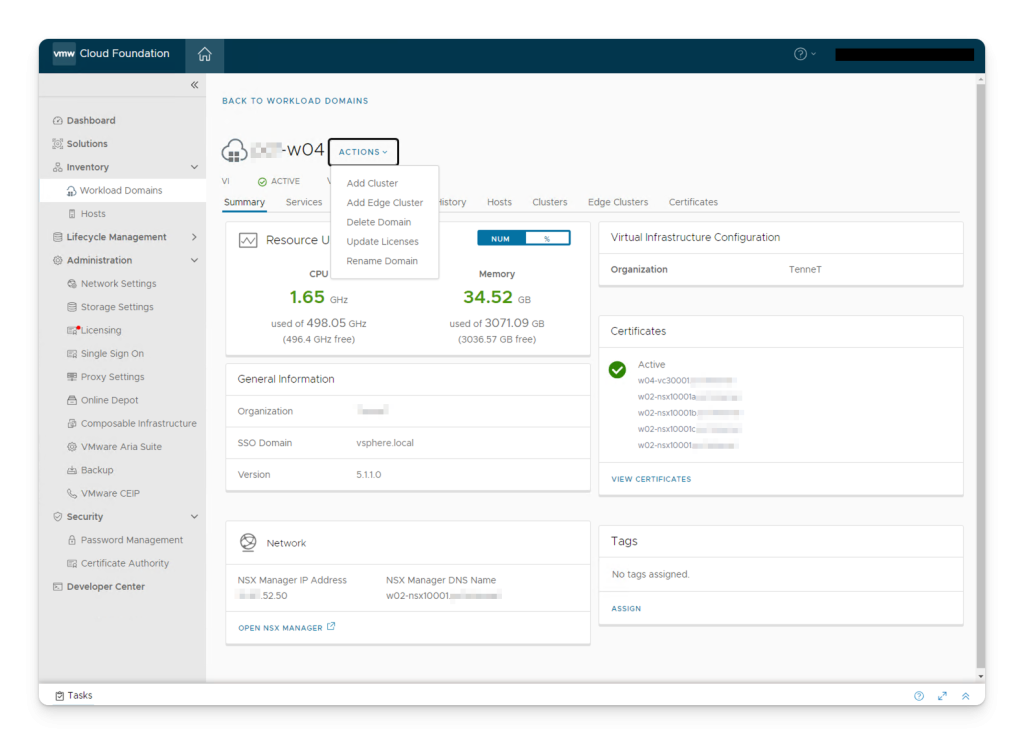
Check all the prerequisites and ensure that you comply with each one. To proceed, select all and click the Begin button.
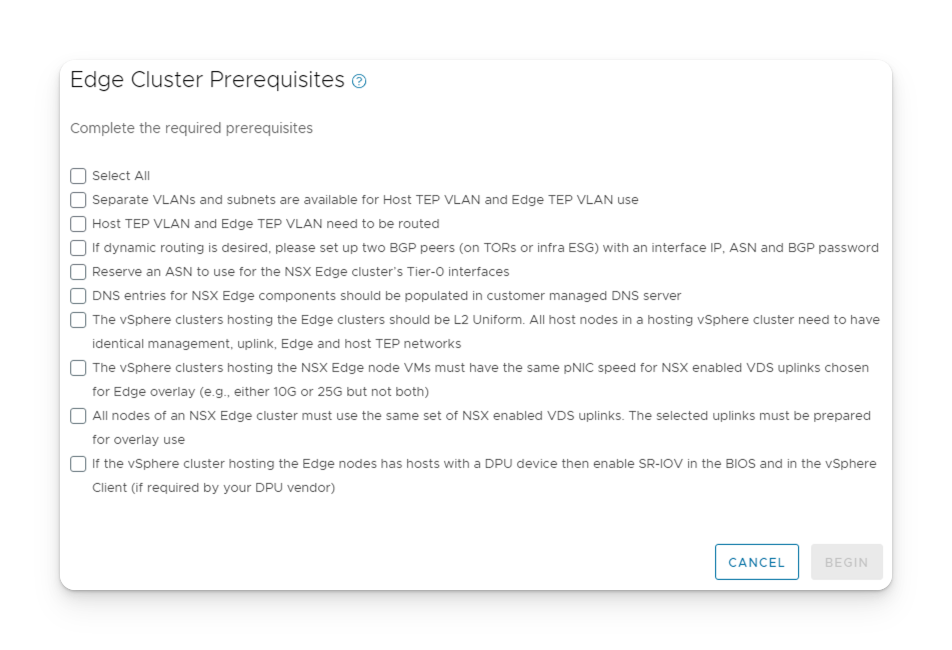
Fill in the General Info details
| Setting | Value |
|---|---|
| Edge Cluster Name | Enter a name for the NSX Edge cluster. |
| MTU | Enter the MTU for the NSX Edge cluster. The MTU can be 1600-9000. |
| Tier-0 Router Name | Enter a name for the tier-0 gateway. |
| Tier-1 Router Name | Enter a name for the tier-1 gateway. |
| Edge Cluster Profile Type | Select Default or, if your environment requires specific Bidirectional Forwarding Detection (BFD) configuration, select Custom. |
| Edge Root Password | Enter and confirm the password to be assigned to the root account of the NSX Edge appliance. |
| Edge Admin Password | Enter and confirm the password to be assigned to the admin account of the NSX Edge appliance. |
| Edge Audit Password | Enter and confirm the password to be assigned to the audit account of the NSX Edge appliance. |
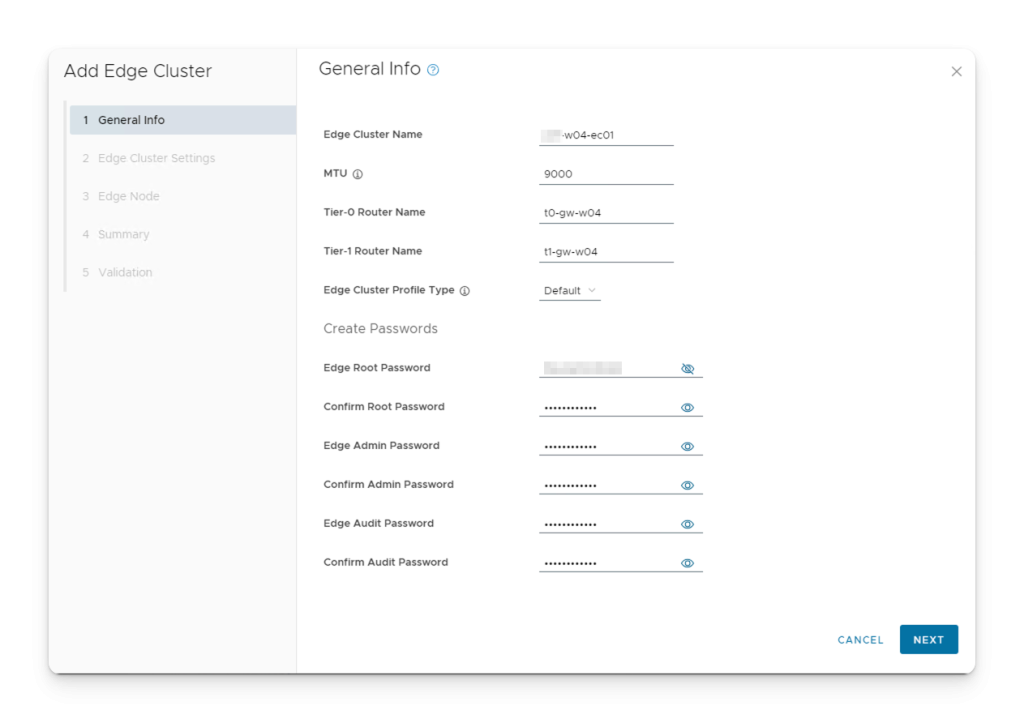
In the Edge Cluster Settings, I selected the Custom option, chose the Medium form factor, set Active-Active for Tier-0 Service High Availability, and selected EBGP for the Tier-0 Routing Type. Additionally, I configured an ASN number for the NSX Edge Cluster as the local ASN.
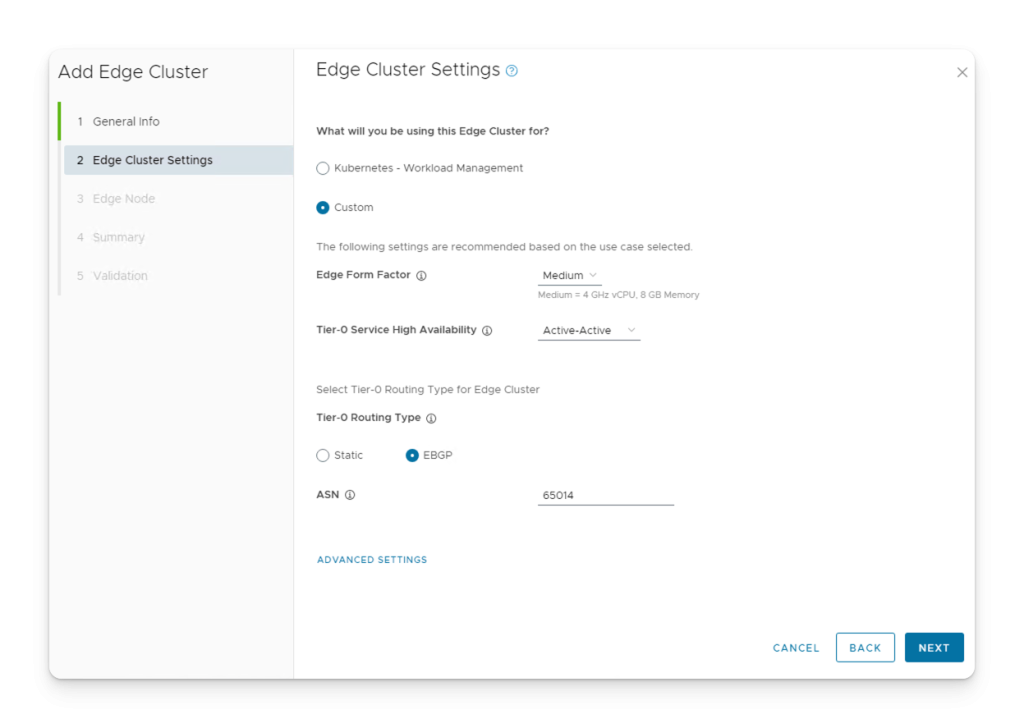
In the Edge Node view section, we need to enter the details for the Edge Nodes. In my case, there are 2 edge nodes. The ESXi cluster has been configured with identical management, uplink, Host TEP, and Edge TEP networks, so we need to select L2 Uniform as the Cluster Type.
Enter the Edge Node Details of each Edge Node.
| Setting | Value |
|---|---|
| Edge Node Name (FQDN) | Enter the FQDN for the NSX Edge node. Each node must have a unique FQDN. |
| Cluster | Select a vSphere cluster to host the NSX Edge node. You can select a standard vSphere cluster or a stretched vSphere cluster, but all the NSX Edge nodes in an NSX Edge cluster must be hosted on vSphere clusters of the same type. Note: If the vSphere cluster you select already hosts management virtual machines that are connected to the host Management port group, the VM Management Portgroup VLAN and VM Management Portgroup VLAN settings are not available. |
| Management IP (CIDR) | Enter the management IP for the NSX Edge node in CIDR format. Each node must have a unique management IP. |
| Management Gateway | Enter the IP address for the management network gateway. |
| VM Management Portgroup VLAN | If the VM Management port group exists on the vSphere distributed switch of the vSphere cluster that you selected to host the Edge node, then the VM Management port group VLAN is displayed and cannot be edited. If the VM Management port group does not exist on the vSphere distributed switch of the vSphere cluster that you selected to host the Edge node, enter a VLAN ID to create a new VM Management port group or click Use ESXi Management VMK's VLAN to use the host Management Network VLAN to create a new VM Management port group. |
| VM Management Portgroup Name | If the VM Management port group exists on the vSphere distributed switch of the vSphere cluster that you selected to host the Edge node, then the VM Management port group name is displayed and cannot be edited. Otherwise, type a name for the new port group. |
| Edge TEP 1 IP (CIDR) | Enter the CIDR for the first NSX Edge TEP. Each node must have a unique Edge TEP 1 IP. Note: It is possible to configure Edge TEPs using an NSX IP pool instead of static addresses. IP pools may only be specified when using the VCF API only, not the UI. |
| Edge TEP 2 IP (CIDR) | Enter the CIDR for the second NSX Edge TEP. Each node must have a unique Edge TEP 2 IP. The Edge TEP 2 IP must be different than the Edge TEP 1 IP. |
| Edge TEP Gateway | Enter the IP address for the NSX Edge TEP gateway. |
| Edge TEP VLAN | Enter the NSX Edge TEP VLAN ID. |
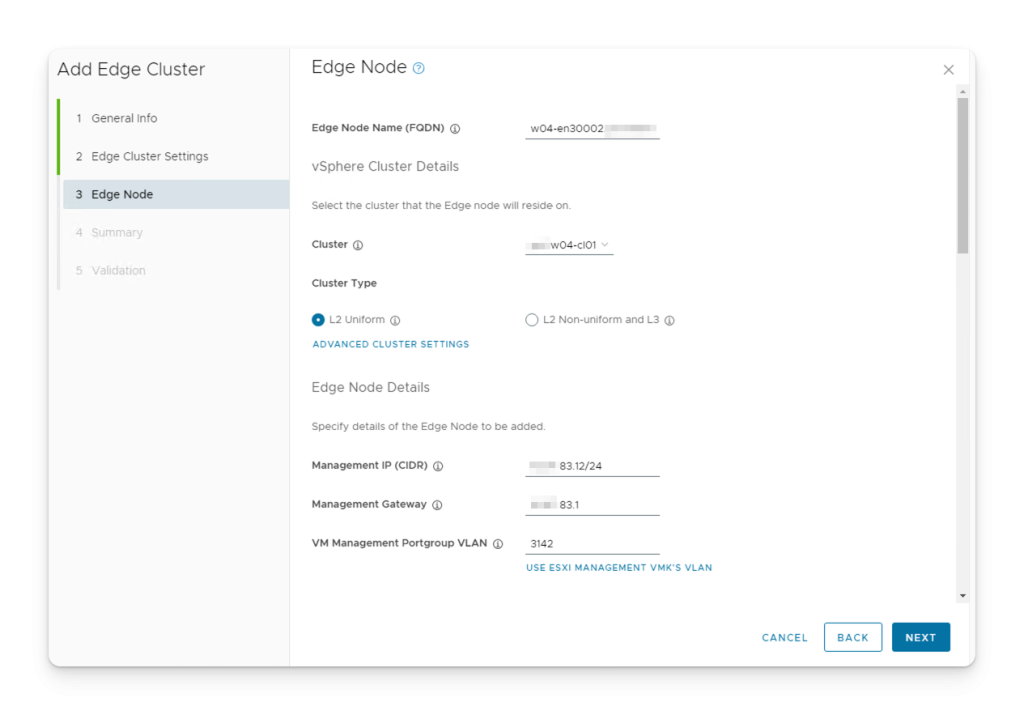
Enter the First Tier-0 Uplink Configurations of each Edge Node.
| Setting | Value |
|---|---|
| First Tier-0 Uplink VLAN | Enter the VLAN ID for the first uplink. This is a link from the NSX Edge node to the first uplink network. |
| First Tier-0 Uplink Interface IP (CIDR) | Enter the CIDR for the first uplink. Each node must have unique uplink interface IPs. |
| BGP Peer IP (CIDR) | Enter the CIDR for the first uplink peer. (EBGP only) |
| BGP Peer ASN | Enter the ASN for the first uplink peer. (EBGP only) |
| BGP Peer Password | Enter and confirm the BGP password. (EBGP only). |
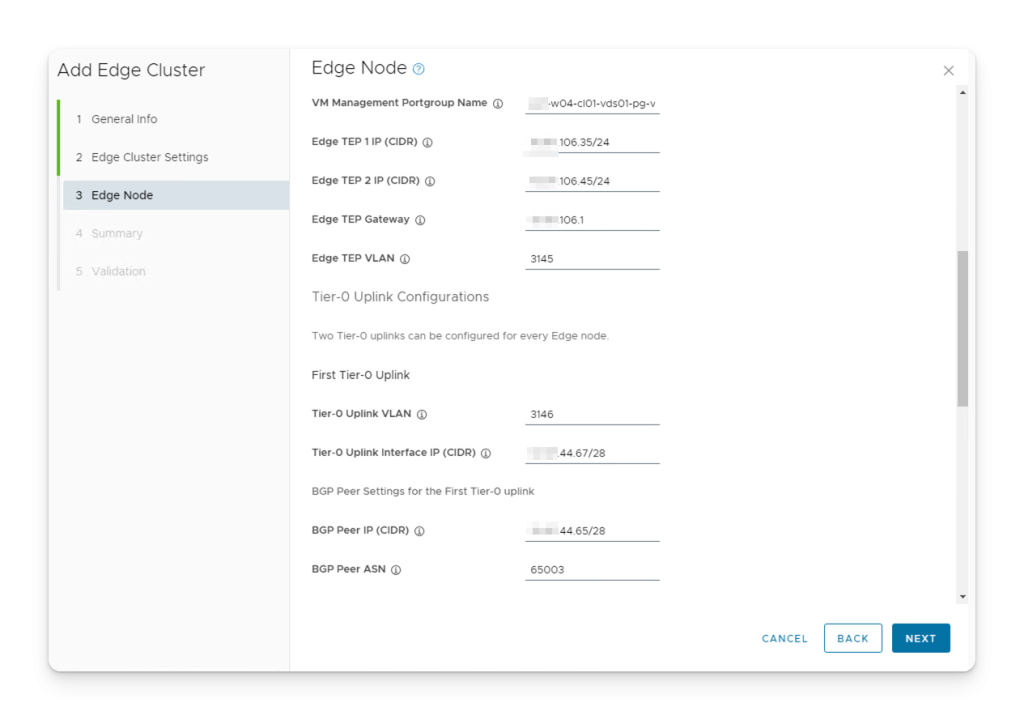
Enter the Second Tier-0 Uplink Configurations of each Edge Node.
| Setting | Value |
|---|---|
| Second Tier-0 Uplink VLAN | Enter the VLAN ID for the second uplink. This is a link from the NSX Edge node to the second uplink network. |
| Second Tier-0 Uplink Interface IP (CIDR) | Enter the CIDR for the second uplink. Each node must have unique uplink interface IPs. The second uplink interface IP must be different than the first uplink interface IP. |
| BGP Peer IP (CIDR) | Enter the CIDR for the second uplink peer. (EBGP only) |
| BGP Peer ASN | Enter the ASN for the second uplink peer. (EBGP only) |
| BGP Peer Password | Enter and confirm the BGP password. (EBGP only). |
Note: Ensure that the BGP configurations on the physical network device match the settings configured on the NSX Edge nodes.
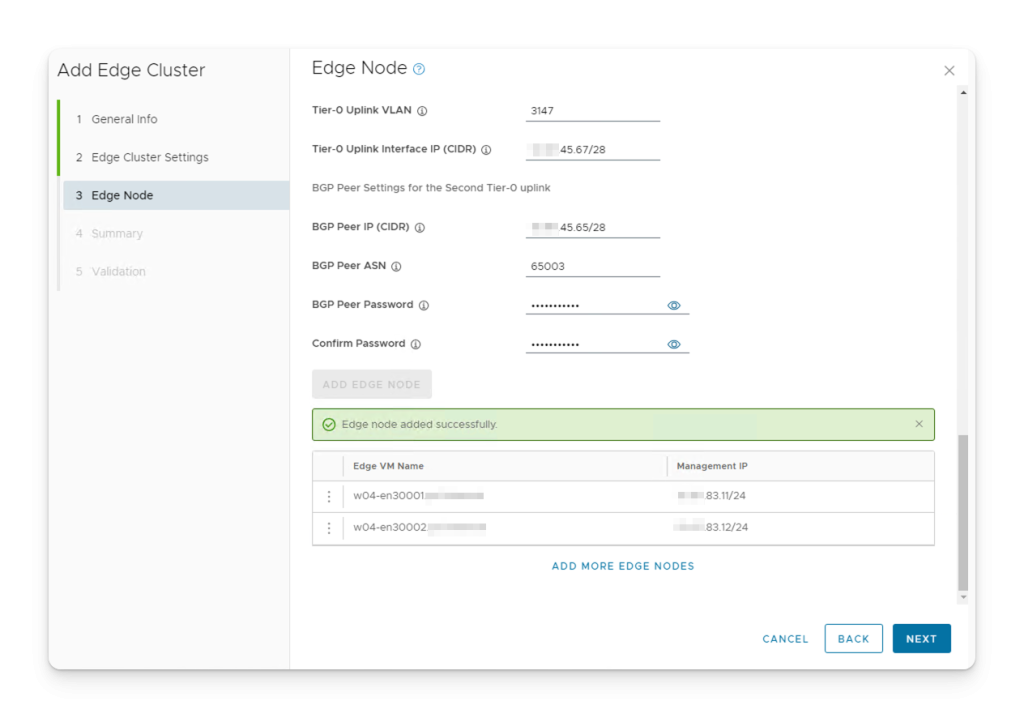
Validate the Edge cluster specification. The SDDC Manager will perform a series of checks based on the input to ensure a successful deployment. If any issues occur, they should be resolved first. Click on Finish to start the deployment of the NSX Edge Cluster.
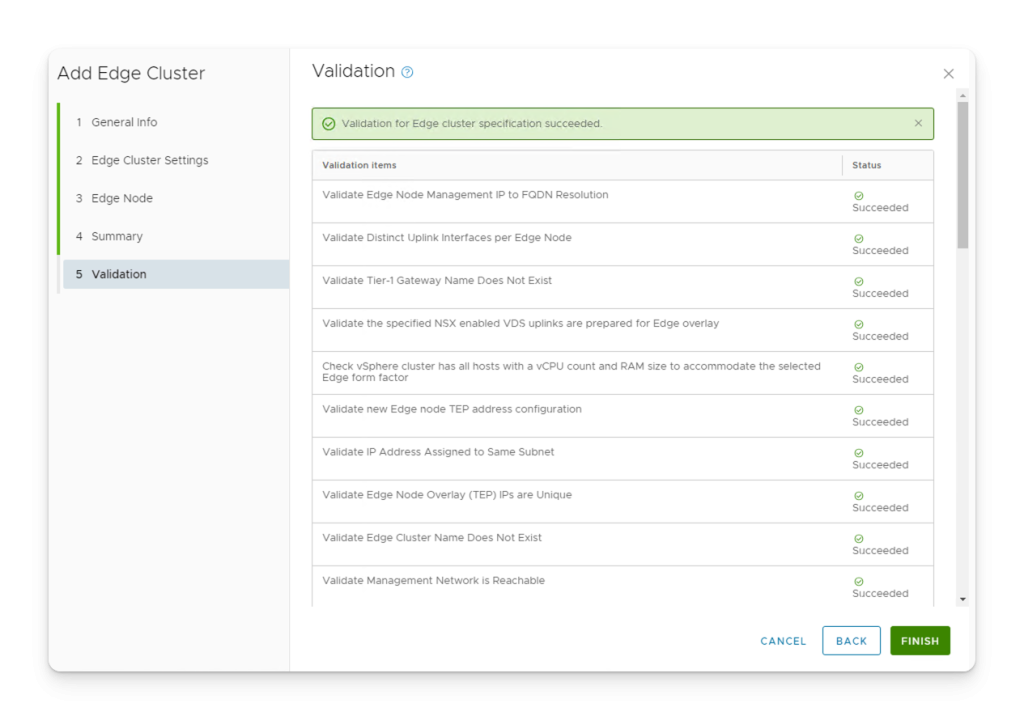
A new task has been created for deploying the NSX Edge Cluster in the selected workload domain.
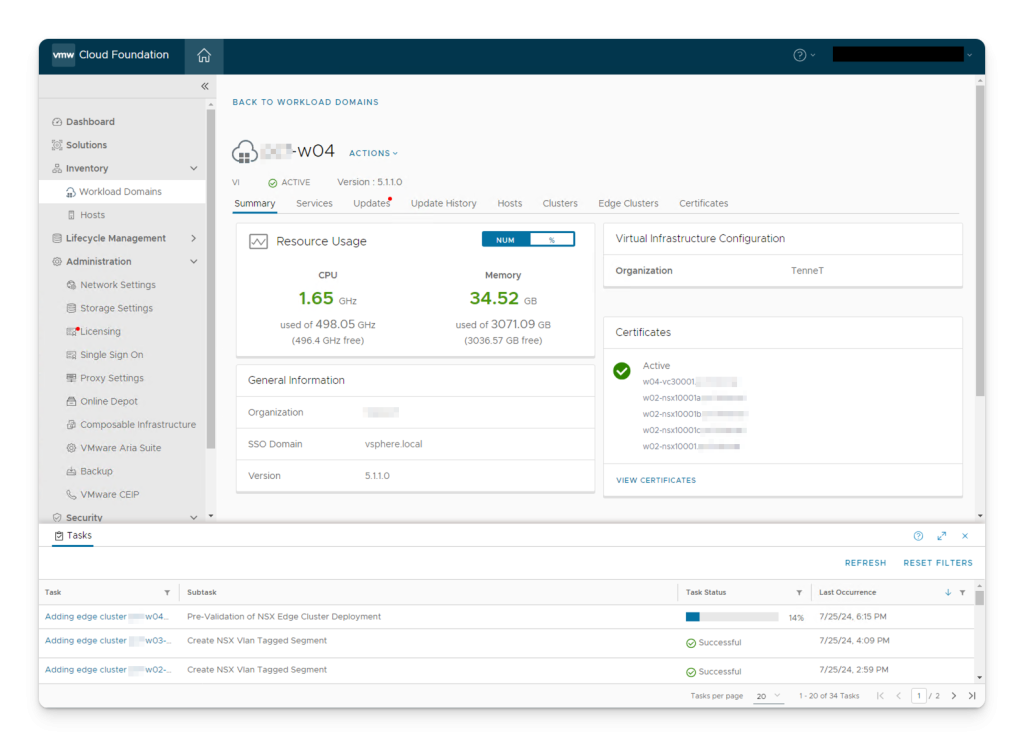
The task has been successfully completed in the SDDC Manager. You should now have a configured NSX Edge Cluster with BGP in your NSX environment.