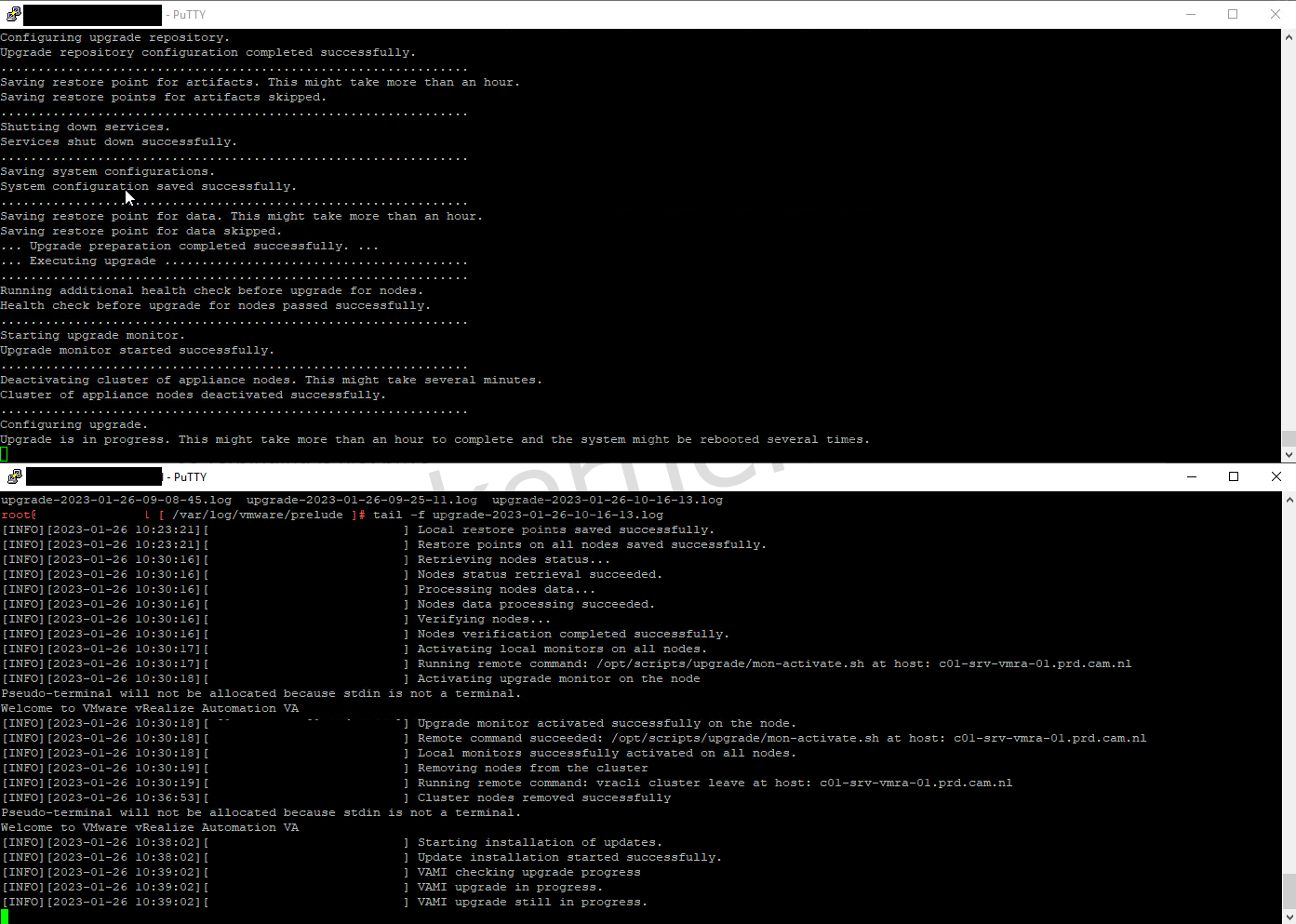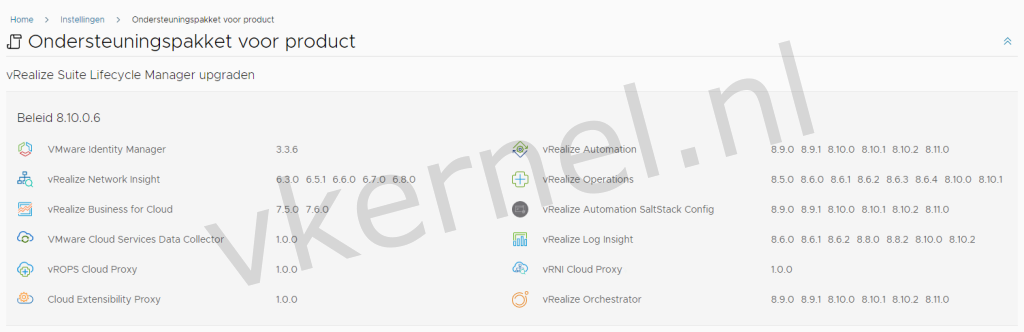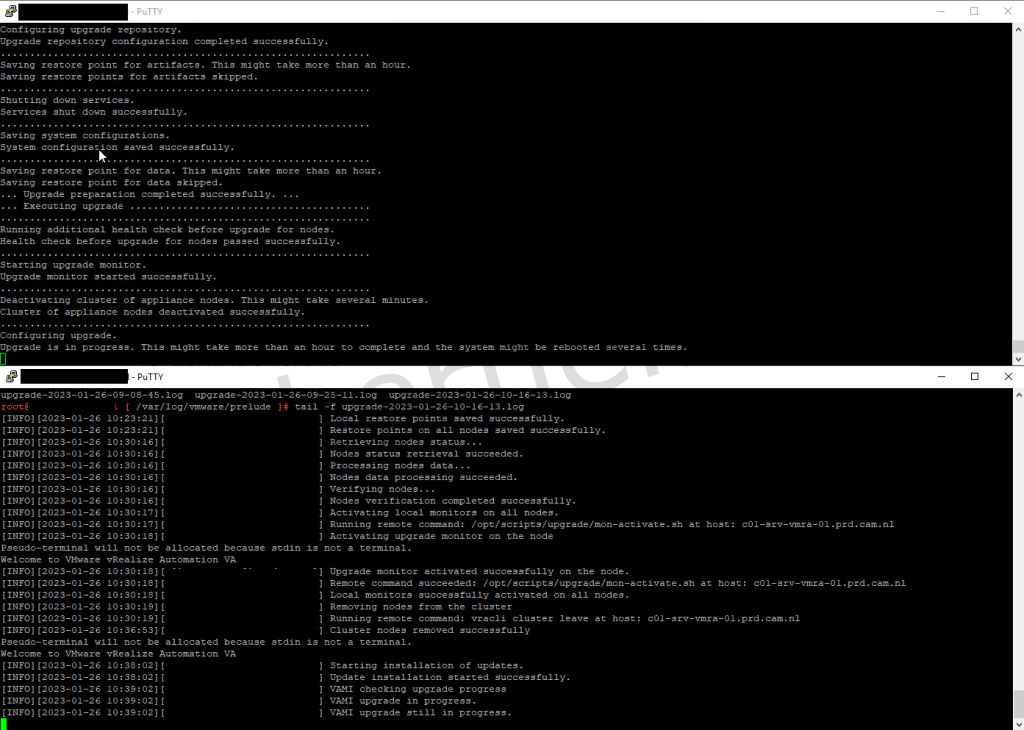One of the vRSLCM (vRealize Suite Lifecycle Manager) was recently upgraded without checking the interoperability of the products that were managed by vRSLCM. This broke the connectivity/managebility between vRA on version 8.6.2 (vRealize Automation) and the vRSLCM on version 8.10.0.6. In this blog post i'm going to show you how to upgrade the vRA appliance without the need of vRSLCM.
In our case, we were unable to manage vRA with a lower version (8.6.2) in vRSLCM on version (8.10.0.6). The only way to fix this is to upgrade vRA to version 8.10.2 without the use of vRSLCM.
Upgrading vRA without vRSLCM
You can follow the following steps to upgrade vRA without the need of vRSLCM.
Let's start with downloading the vRA update repository ISO file from vmware.com.
Once the file has been downloaded, we need to copy this file to an available datastore in vCenter.
Mount the ISO to the vRA VM in vCenter.
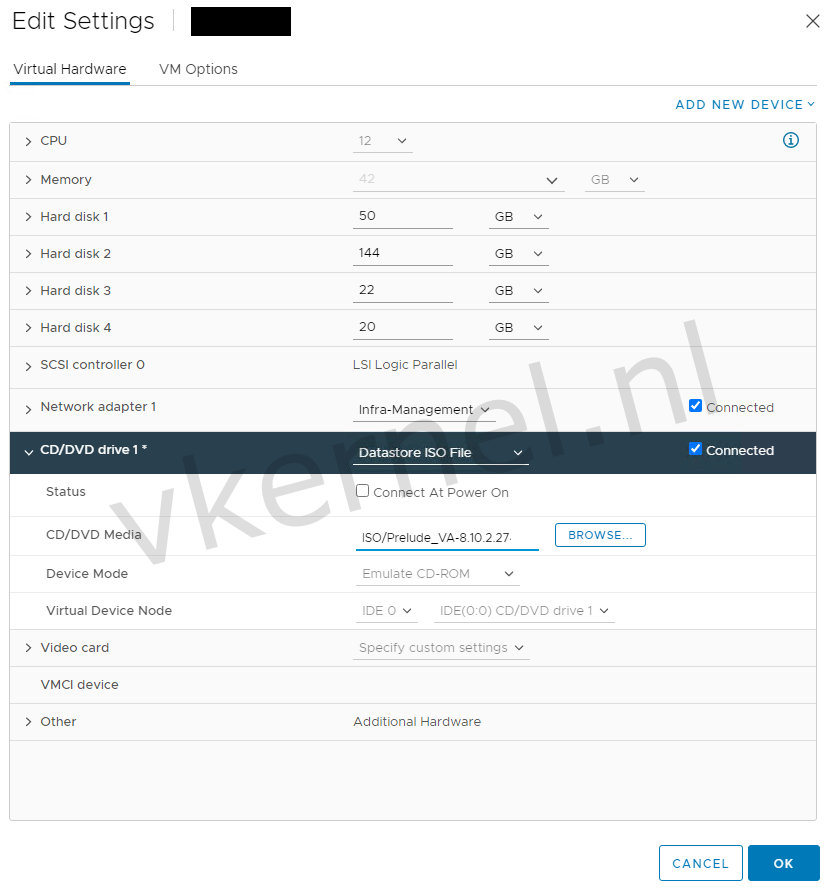
Make sure that the checkbox is marked (connected) for mounting the ISO file.
Now we need to identify the mounted ISO file by using the BLKID command. When an ISO has been mounted, you should see an entry with the label CDROM as shown below.
Make a note of the device name, in my case it is /dev/sr0
root@servername[ ~ ]# blkid
/dev/sda2: UUID="67768821-a085-42ef-b5c0-cd7e08960ba7" TYPE="ext3" PARTUUID="29d303f5-0bef-4afa-b6a2-4da0b62463a2"
/dev/sda3: UUID="05dbc1d2-d1b3-4fa7-b174-dd4ea404b73d" TYPE="swap" PARTUUID="75502ea2-0081-4afc-8088-57b9a94c9c79"
/dev/sda4: UUID="ea81cf93-1cf4-44ca-aba8-2b063b01c45c" TYPE="ext3" PARTUUID="7812323c-6ea7-40fa-af6b-0f47868d22dd"
/dev/sdb: UUID="Wr1SU4-1Eyt-ml0E-lhDA-BExV-gvW0-Q7qCzh" TYPE="LVM2_member"
/dev/sdc: UUID="c0Meal-h4RX-wW4z-A0tm-xr1G-jrGq-H3aOlP" TYPE="LVM2_member"
/dev/mapper/metrics_vg-metrics: UUID="9081989f-fe73-4f9d-8103-216d5575ccc7" TYPE="ext3"
/dev/sdd: UUID="jBV906-SgLj-zlNs-cp8y-MSNK-LGDS-91oZcO" TYPE="LVM2_member"
/dev/mapper/logs_vg-services--logs: UUID="d3f147e3-acc0-4a65-b784-f3b82e141d79" TYPE="ext3"
/dev/mapper/data_vg-data: UUID="b82191a0-cd51-491c-be7e-32907d814c40" TYPE="ext3"
/dev/sr0: UUID="2022-11-28-13-31-04-00" LABEL="CDROM" TYPE="iso9660"
/dev/sda1: PARTUUID="f5d6fafb-ff11-4ba8-ad0e-03a909842e99"
Let's mount the device to the /mnt/cdrom directory by executing the following command:
root@servername[ ~ ]# mount /dev/sr0 /mnt/cdrom
mount: /mnt/cdrom: WARNING: device write-protected, mounted read-only.
Execute the following command to prepare the upgrade: vracli upgrade exec --prepare --profile lcm --repo cdrom://
root@servername [ ~ ]# vracli upgrade exec --prepare --profile lcm --repo cdrom://
Loading update bootstrap.
Update bootstrap is not available. Continuing with current configuration.
Loading configuration profile.
Saving configuration parameters
The services will be shut down while upgrade is in progress. Confirm you want to continue with the upgrade operation.[Y/n]Y
Running procedures in background...
.......................................
Upgrade procedure started in background.
During upgrade, downtime of the services and restarts of the VAs are expected.
Use 'vracli upgrade status --follow' to monitor the progress.
... Preparing for upgrade .....................................
...............................................................
Running health check before upgrade for nodes and pods.
Health check before upgrade for nodes and pods passed successfully.
...............................................................
Configuring SSH channels.
SSH channels configured successfully.
...............................................................
Checking version of current platform and services.
Version check of current platform and services passed successfully.
...............................................................
Running infrastructure health check before upgrade.
Infrastructure health check before upgrade passed successfully.
...............................................................
Configuring upgrade repository.
Upgrade repository configuration completed successfully.
...............................................................
Saving restore point for artifacts. This might take more than an hour.
Saving restore points for artifacts skipped.
...............................................................
Shutting down services.
Services shut down successfully.
...............................................................
Saving system configurations.
System configuration saved successfully.
...............................................................
Saving restore point for data. This might take more than an hour.
Saving restore point for data skipped.
... Upgrade preparation completed successfully. ...
Upgrade Report
Summary
-------------------------------------------------------------------------------------
Date: Thu Jan 26 10:23:29 UTC 2023
Duration: 8 minutes
Result: Prepared
Description: Preparation for upgrade has been complete successfully. All services are stopped. It is safe to shut down all nodes and take VM level snapshots. Then power on all nodes and run 'vracli upgrade exec' to finish the upgrade or 'vracli upgrade --cancel' to restart the services without upgrading.
Reference
-------------------------------------------------------------------------------------
Logs: /var/log/vmware/prelude
Backup: /data/restorepoint
Runtime: /var/vmware/prelude/upgrade
Some directories might not exist.
We are now ready to start the upgrade. Start the upgrade with the following command: vracli upgrade exec
root@servername [ /var/log/vmware/prelude ]# vracli upgrade exec
Upgrade is in progress.
Preparation for upgrade has been complete.
Saving configuration parameters
Running procedures in background...
.......................................
Upgrade procedure started in background.
During upgrade, downtime of the services and restarts of the VAs are expected.
Use 'vracli upgrade status --follow' to monitor the progress.
... Preparing for upgrade .....................................
...............................................................
Running health check before upgrade for nodes and pods.
Health check before upgrade for nodes and pods passed successfully.
...............................................................
Configuring SSH channels.
SSH channels configured successfully.
...............................................................
Checking version of current platform and services.
Version check of current platform and services passed successfully.
...............................................................
Running infrastructure health check before upgrade.
Infrastructure health check before upgrade passed successfully.
...............................................................
Configuring upgrade repository.
Upgrade repository configuration completed successfully.
...............................................................
Saving restore point for artifacts. This might take more than an hour.
Saving restore points for artifacts skipped.
...............................................................
Shutting down services.
Services shut down successfully.
...............................................................
Saving system configurations.
System configuration saved successfully.
...............................................................
Saving restore point for data. This might take more than an hour.
Saving restore point for data skipped.
... Upgrade preparation completed successfully. ...
... Executing upgrade .........................................
...............................................................
Running additional health check before upgrade for nodes.
Health check before upgrade for nodes passed successfully.
...............................................................
Starting upgrade monitor.
Upgrade monitor started successfully.
...............................................................
Deactivating cluster of appliance nodes. This might take several minutes.
Cluster of appliance nodes deactivated successfully.
...............................................................
Configuring upgrade.
Upgrade is in progress. This might take more than an hour to complete and the system might be rebooted several times.
During the upgrade, we can check the current state of the upgrading by requesting the latest log entries.
tail -f /var/log/vmware/prelude/upgrade-date.log
Checking the latest upgrade log entries from the upgrade-date.log file.

vRA has been upgraded to version 8.10.2
Summary
By upgrading the vRA through the vracli, i was able to manage the vRA appliance with vRSLCM. You can reach out to me if you have any question on this topic.